Pixtica App Review: Features, Benefits and How to Use It
In today’s world of mobile photography, having the right tools can make all the difference in capturing the perfect shot. Whether you’re a professional photographer or a casual user, finding the right camera app is essential. The Pixtica app has rapidly become a favorite among smartphone photographers, offering a suite of powerful features that take your photos and videos to the next level.
In this article, we’ll explore everything you need to know about the Pixtica app: from its unique features to how it works, its advantages, and how to use it effectively. Plus, we’ll answer some of the most frequently asked questions about this popular app.
What is Pixtica App?
Pixtica is an all-in-one camera app designed for both iOS and Android devices. It’s a comprehensive photography tool that combines a camera, photo editor, and a variety of creative filters, allowing users to enhance their mobile photography experience. However, with Pixtica, you can easily take high-quality photos and videos, adjust settings, and apply artistic effects—all from the convenience of your smartphone.
Moreover, Pixtica was developed to be user-friendly, making it accessible to everyone, from beginners to photography enthusiasts. It has a sleek interface and offers a variety of tools that help users create stunning photos with just a few taps.

Key Features of Pixtica App
Pixtica is packed with powerful features that set it apart from standard camera apps. Let’s dive into some of the key features that make Pixtica a must-have photography tool:
1. Camera Modes for Every Situation
Pixtica offers a range of camera modes tailored to different shooting scenarios, ensuring you get the best shot in any condition.
- Photo Mode: Take crisp, clear images with manual control over settings like exposure, ISO, and white balance.
- Video Mode: Capture high-quality videos with the ability to adjust settings for smoother recordings.
- Hyperlapse: Create stunning time-lapse videos with ease.
- Panorama: Perfect for capturing wide landscapes with seamless stitching.
- Night Mode: Ideal for low-light environments, enhancing photo clarity without the need for external lighting.
2. Professional Editing Tools
After capturing your images, Pixtica provides a variety of editing tools to perfect your shots. Whether you want to adjust brightness, contrast, saturation, or apply special effects, Pixtica has it covered. Here are some of the editing features available:
- Filters and Effects: Enhance your photos with creative filters and effects. From black-and-white to vintage looks, there’s something for everyone.
- Collage Maker: Easily create photo collages to showcase your memories in a unique format.
- Blurring Tool: Add a beautiful depth of field effect to your images with the blur tool.
3. Advanced Photography Controls
Pixtica offers manual controls that give you full creative freedom. You can fine-tune your shots with features such as:
- Focus Control: Manually adjust the focus to capture precise details.
- ISO and Exposure Control: Customize the lighting for perfect shots every time.
- White Balance: Ensure accurate colors by adjusting the white balance to match your environment.
4. AR and 3D Filters in Pixtica App
Add an extra layer of creativity to your photos with Pixtica’s augmented reality (AR) and 3D filters. Also, you can add fun elements like animated stickers, backgrounds, and 3D objects to your pictures, creating unique and eye-catching images.
5. Instant Sharing
Once you’ve taken the perfect shot, Pixtica makes it easy to share your creations. So you can directly share your photos and videos to social media platforms like Instagram, Facebook, and Twitter, or send them via messaging apps with a single tap.
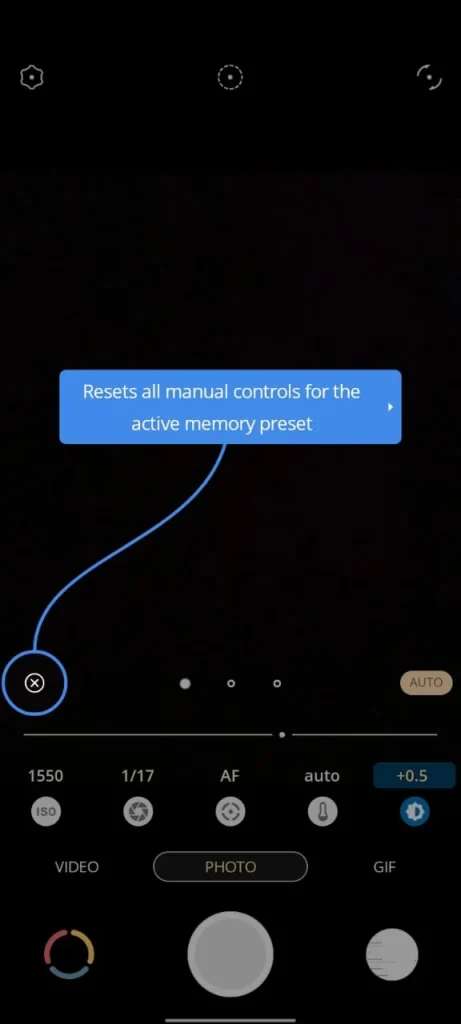
How Does Pixtica App Work?
Using Pixtica is simple and intuitive, even for beginners. Here’s how you can get started:
- Download the App: Head to the App Store (for iOS) or Google Play Store (for Android) and search for Pixtica. Download and install the app on your device.
- Launch the App: Open Pixtica, and you’ll be greeted with a clean, easy-to-navigate interface. Choose the camera mode based on what you want to capture.
- Customize Settings: Adjust settings like exposure, focus, and ISO to suit your shooting conditions. If you want to apply a filter or effect, tap the relevant icon and explore the options.
- Capture Your Photo/Video: Once you’re happy with your settings, press the shutter button to take your photo or start recording your video.
- Edit and Share: After capturing your shot, you can instantly apply edits using Pixtica’s built-in editing tools, then share your creation with the world.
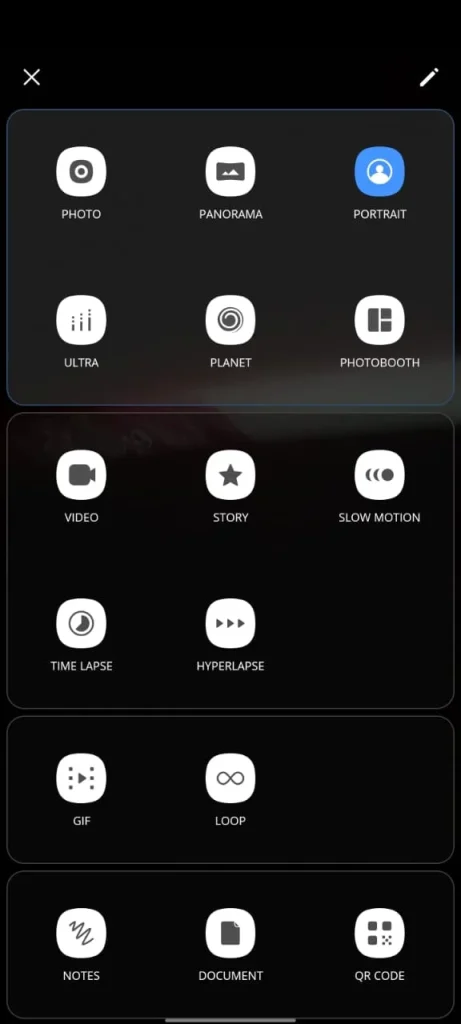
Why Choose Pixtica App Over Other Camera Apps?
With so many camera apps available, you might wonder why you should choose Pixtica. Here are a few reasons why Pixtica stands out:
User-Friendly Interface
Pixtica’s clean and simple interface makes it easy to navigate, even for people who are new to photography. However, the app is designed to provide a seamless experience without overwhelming users with too many options.
Wide Range of Features
Pixtica combines everything you need for mobile photography in one app. It’s not just a camera app—it also offers editing tools, filters, and creative effects, making it a complete solution for your photography needs.
Affordable
Pixtica offers great value for money, providing a ton of features at an affordable price. While there are premium options, the free version of the app is highly functional and offers plenty of features to get started.
Frequent Updates
Pixtica is constantly being updated with new features, bug fixes, and improvements. The developers regularly listen to user feedback, ensuring the app continues to evolve and stay competitive.
Great User Reviews
Here is a review of a reddit user:
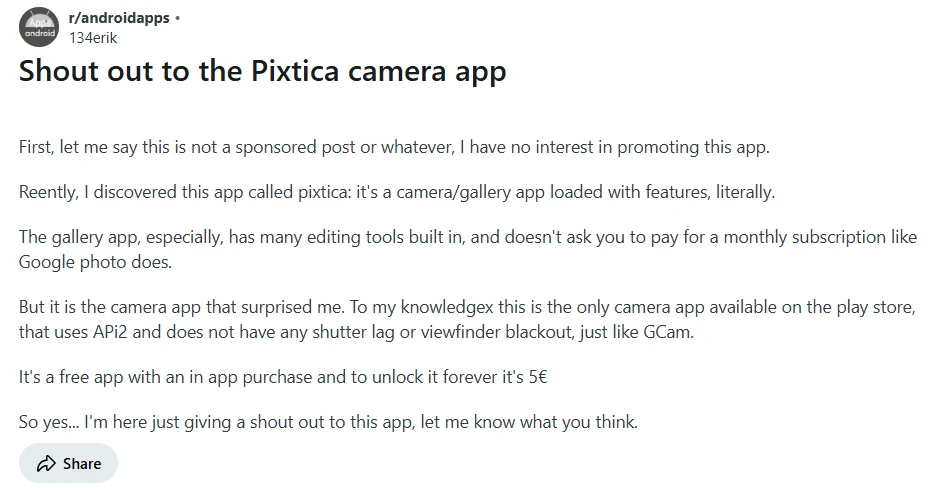
How to Use Pixtica Like a Pro
Here are some tips to help you get the most out of Pixtica and take your photography skills to the next level:
1. Experiment with Manual Settings
While Pixtica has automatic settings for quick shots, playing around with manual controls like ISO, exposure, and focus will allow you to fine-tune your images and videos for the best results.
2. Utilize AR Filters
Pixtica’s AR filters can turn your photos into fun and engaging visuals. Try adding 3D objects, animations, and stickers to your images for a playful touch.
3. Use Night Mode for Low-Light Conditions
If you’re shooting in low-light conditions, Pixtica’s Night Mode is your best friend. It enhances photo clarity and reduces noise, ensuring your photos remain sharp and detailed.
4. Explore Collage and Edit Features
Pixtica’s editing tools go beyond simple photo adjustments. Use the collage maker to create a collection of images in one frame, and don’t forget to apply filters to enhance your photos further.
Frequently Asked Questions (FAQs) About Pixtica App
1. Is Pixtica free to use?
Yes, Pixtica offers a free version with plenty of features. However, there are premium features that can be unlocked through in-app purchases or subscriptions.
2. Can I use Pixtica for video recording?
Yes, Pixtica has a dedicated video mode that allows you to record high-quality videos. It also includes features like time-lapse, slow-motion, and hyperlapse for creative video effects.
3. Is Pixtica App available for both iOS and Android?
Yes, Pixtica is available on both the App Store (for iOS) and Google Play Store (for Android). You can download and install it on your smartphone or tablet.
4. Does Pixtica App have any social media integration?
Yes, Pixtica allows you to instantly share your photos and videos on popular social media platforms like Instagram, Facebook, and Twitter directly from the app.
5. Does Pixtica App offer advanced editing tools?
Yes, Pixtica comes with a variety of advanced editing tools, including filters, effects, and adjustments for brightness, contrast, saturation, and more. It also has a collage maker and a blurring tool for artistic touches.
6. What makes Pixtica different from other camera apps?
Pixtica offers a combination of features including manual controls, creative AR effects, photo editing tools, and an easy-to-use interface, making it a comprehensive photography solution. Moreover, it’s designed for both beginners and advanced users.
Conclusion
Finally, Pixtica is an exceptional app for anyone who wants to take their mobile photography to the next level. Whether you’re looking for a simple camera app or a more advanced tool with professional editing features, Pixtica has everything you need in one package. From its user-friendly interface to its wide range of camera modes and editing tools, Pixtica empowers you to capture, enhance, and share stunning photos and videos. You can also read about Artflow App.




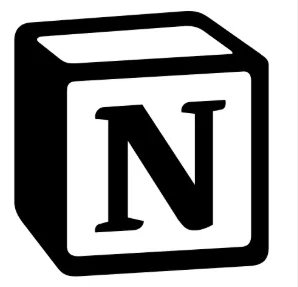

One Comment